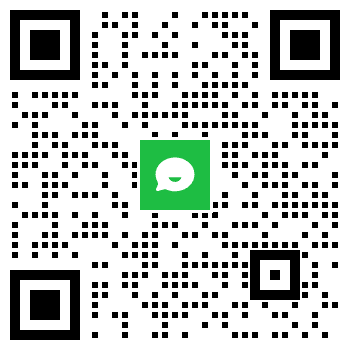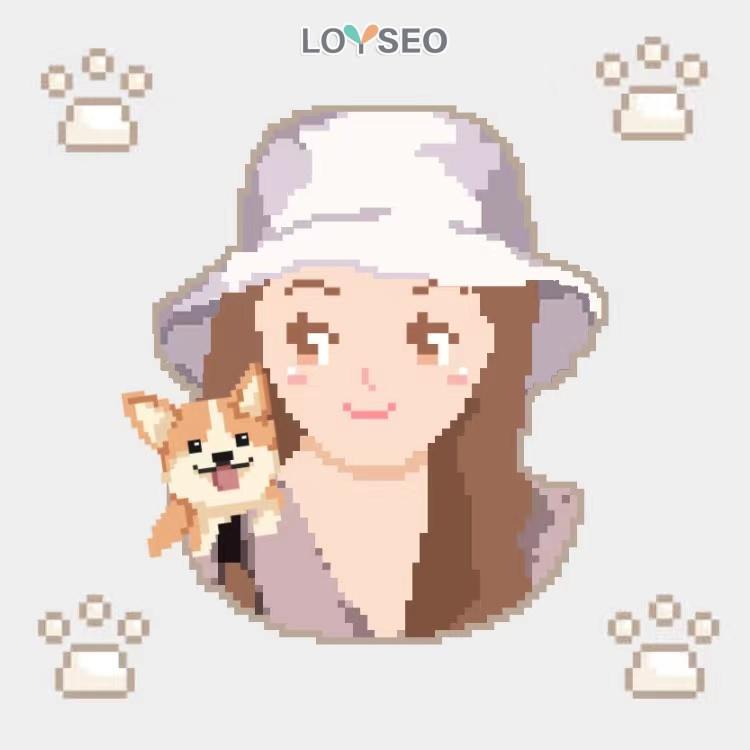本文講解兩種方法,一種付費,一種免費,以便你可以在GeneratePress主題中編輯版權資訊。
付費的方法是使用GP Premium 中的版權功能,來更改網站頁腳中的版權資訊。
使用版權功能
首先,確保在外觀 > GeneratePress 下啟動了版權功能
然後您可以在Customize > Layout > Footer中找到版權設置。
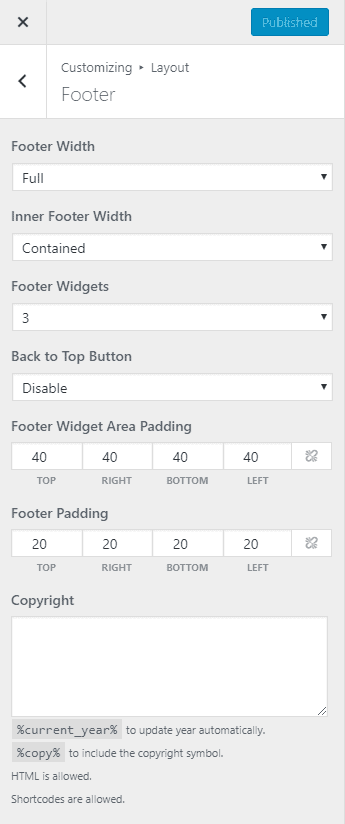
使用函數
如果您沒有 GP Premium,則可以改用函數。 此功能至少需要 GeneratePress 1.3.42 版本。
使用Code Snippet外掛程式向網站里添加如下PHP代碼段即可。
add_filter( 'generate_copyright','tu_custom_copyright' ); function tu_custom_copyright() { ?> Your new message in here. You can add anything you want, including PHP and HTML. <?php }
刪除整個頁腳欄
您還可以使用一個簡單的功能刪除整個頁腳區域,同樣需要使用Code Snippet外掛程式。
add_action( 'after_setup_theme', 'tu_remove_footer_area' ); function tu_remove_footer_area() { remove_action( 'generate_footer','generate_construct_footer' ); }